When editing, I want to stop custom blocks that I don’t normally use. That’s why I developed this plugin!
There are a lot of custom block plugins out there, but do you really need that many custom blocks?
You can improve the editing response by stopping custom blocks that are only used for a few pages.
Stopping the custom blocks you’re not using will also help clear up your editing screen.
You can also filter by page if your custom block plugin causes conflicts.
Block Editor Assets Filter
Feature
The more blocks you add, the more useful it becomes, but the more blocks you have, the more difficult it becomes to choose, and the harder it is to use.
Also, Jetpack plugin adds a lot of blocks that you don’t want!
This plugin is used to stop unused custom blocks etc. from being added unconditionally.
Block editors also have the ability to hide blocks using JavaScript, but this plugin allows you to disable block editor support for plugins and themes by using PHP on the server side.
Install
You can download it from the official website!
You can install the downloaded zip file by uploading the plugin on Plugins page – Add New.
Also, you can search for and install block editor assets filter in the Add New Plugins page
Once installed, you can use it by activating it in All plugins page.
Required Environment
- WordPress 5.3 or higher
- PHP version 7.2 or higher
Usage
Settings (Default)
Setting it from the menu Settings – Block editor assets filter that has been added to the admin dashboard.
When you open the configuration page, you will see the assets registered in the enqueue_block_editor_assets action hooks.
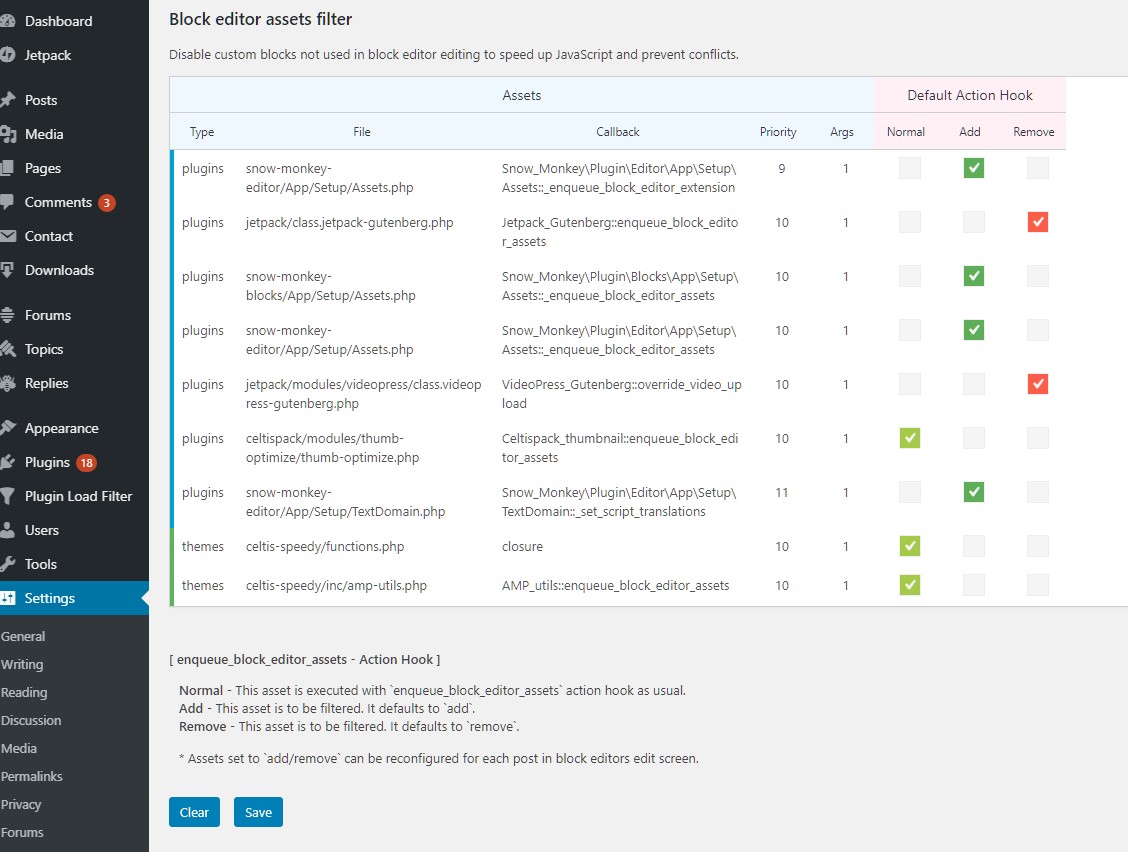
enqueue_block_editor_assets Select the default action hook behavior
- Normal – This asset is executed with `enqueue_block_editor_assets` action hook as usual.
- Add – This asset is to be filtered. It defaults to `add`.
- Remove – This asset is to be filtered. It defaults to `remove`.
enqueue_block_editor_assets action hooks provide a common starting point for registering JavaScript and CSS files to be loaded into the block editor, but custom blocks loaded without this action hook cannot be filtered.
Re-setting for each Post (Single option)
For example, if you have stopped custom blocking in Jetpack by default, but only want to use this page, you can reconfigure it on a per-page basis.
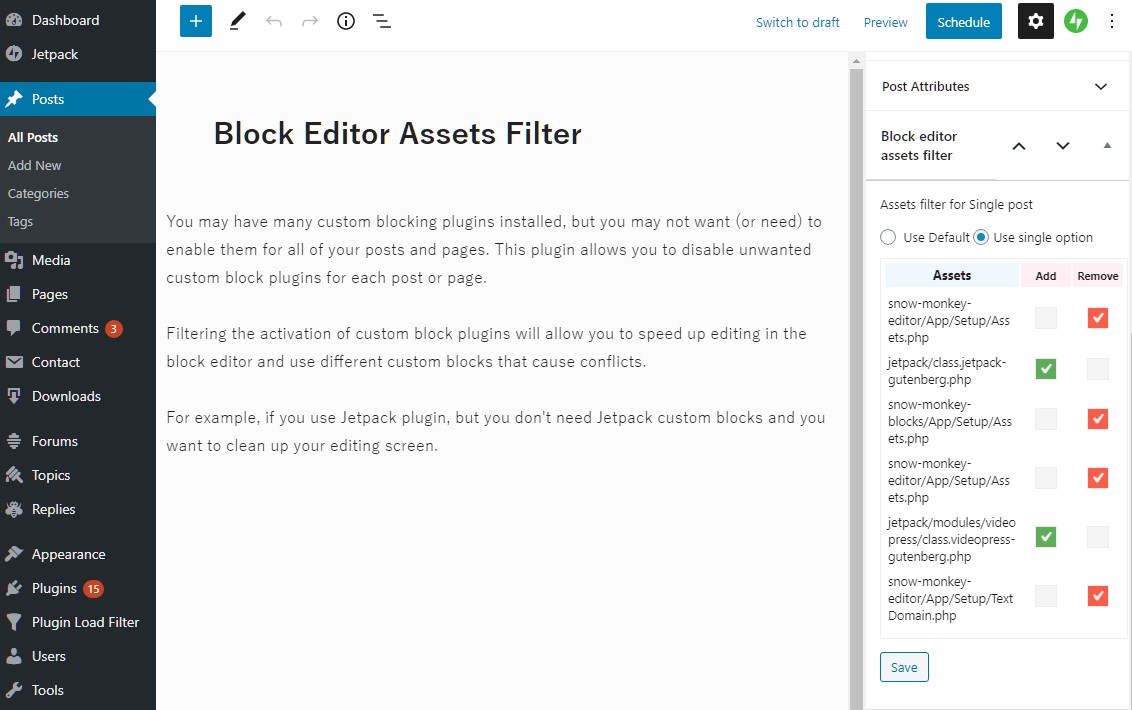
Disclaimer
The author is not responsible for any damage caused by the use of this software, so please use it at your own risk.
Changelog
Ver 0.9.1
2020-9-24
First release
