Thank you for using the WordPress plugin YASAKANI Cache.
If you like YASAKANI Cache, please help us continue to develop and support this plugin by purchasing this Addon!.
Emergency restore tool when WordPress cannot be executed
WordPress may become unworkable due to a small problem. This is not only about file tampering by unauthorized access, but also about automatic updates of WordPress itself, plug-ins, themes, and so on, which may suddenly become unworkable one day.
Once it becomes unworkable, it is very difficult to recover it without technical knowledge!
With this addon, you will be able to monitor changes to files due to WordPress updates (core, plugins, themes, etc.), including security measures, and easily restore changed files to their original state!
If WordPress fails to run and you are unable to log in, do not panic. It is very likely that you can restore it to its original state by using the Emergency Restore tool.
- Trouble due to file changes, not just unauthorized access
- YASAKANI File Diff Detect and Restore
- Evaluation version
- Buy
- Update
- Install
- Usage
- Emergency File Recovery Tool (paid version only)
- About Backup
- Disclaimer
- Changelog
- Afterword
Trouble due to file changes, not just unauthorized access
Security measures are very important for operating WordPress, and unfortunately it is not 100% safe no matter how strong the security measures are.
In general, unauthorized access countermeasures are taken by utilizing various unauthorized access countermeasures provided by the server (hosting service) or by introducing a WordPress security plugin.
Even if you take various measures like this, it is not 100% safe, and the reality is that it is very difficult to prevent unauthorized access if files are loaded in some way.
Typically, a site running on WordPress has thousands of files or more!
If a file has been tampered with, it is very difficult to find out which file has been tampered with and recover it!
In addition to file tampering, regular WordPress, theme, and plugin updates also carry various risks
In the past, backward compatibility was taken into consideration for WordPress version upgrades, but since WP5.0, there have been more and more destructive changes that do not take compatibility into consideration, and there is also a feature called auto-update.
In many cases, themes and plugins are not updated at the same time as WordPress itself is updated, and it is easy for them to suddenly become broken or stop functioning one day.
YASAKANI File Diff Detect and Restore
With this addon, you can easily identify the files that have been modified and see the changes in a diff view!
You can also restore updated WordPress, themes, and plugins to their previous working state
Even after upgrading, you can restore it with a simple operation.
Evaluation version
The evaluation version can be used free of charge (Excludes emergency restore function)
When you click the download button, a password entry page will appear. Enter the password ( yfdd-test ) to download.
When you enter your password, the download will start automatically.
Buy
How to purchase
- When you click the Pay Now , a dialog will appear where you can enter your email address and credit card information.
- After entering your credit card (Visa/Mastercard/American Express) information, click on the Payment button and your payment will be processed.
- After the payment is completed, you will be directed to the checkout screen and a download link will appear.
- You will receive a download password that is valid for one year at the email address you entered, so keep it in a safe place!
- Due to the nature of digital products, we do not accept cancellations/refunds/returns after purchase. Thank you for your understanding.
- Payments are processed by Stripe and no credit card information is stored on our site.
Send your purchase information to your email address. Please use the same email address you usually use.
Update
For one year after purchase, you can download and update the latest version below.
YASAKANI File Diff Detect and Restore Version 0.7.0
When you click on the download button, a password entry page will appear, so please enter the password that was sent to you in the email you received when you purchased and download it.
When you enter your password, the download will start automatically.
Install
You can install the downloaded zip file by uploading the plugin on Plugins page – Add New.
Required Environment
- WordPress 5.5 or higher
- PHP version 7.3 or higher
- YASAKANI Cache 3.5 or higher
Yasakani cache must be installed and activated before installing this addon
Once installed, activate the plugin from the Installed Plugins page, and File diff detect and restore settings will be added to YASAKANI Cache settings page.
Usage
Main steps
- File diff detect and restore settings
- Monitoring base data registration
- File change detection scan
- File diff display after change detection
- Synchronize or restore after change detection
No. 1 and No. 2 are the first settings to be made after installation.
No. 3 is the routine file change detection, and No. 4 and No. 5 are the work to be done after file change detection.
File diff detect and restore settings
Register directories and file extensions to be excluded from monitoring files.
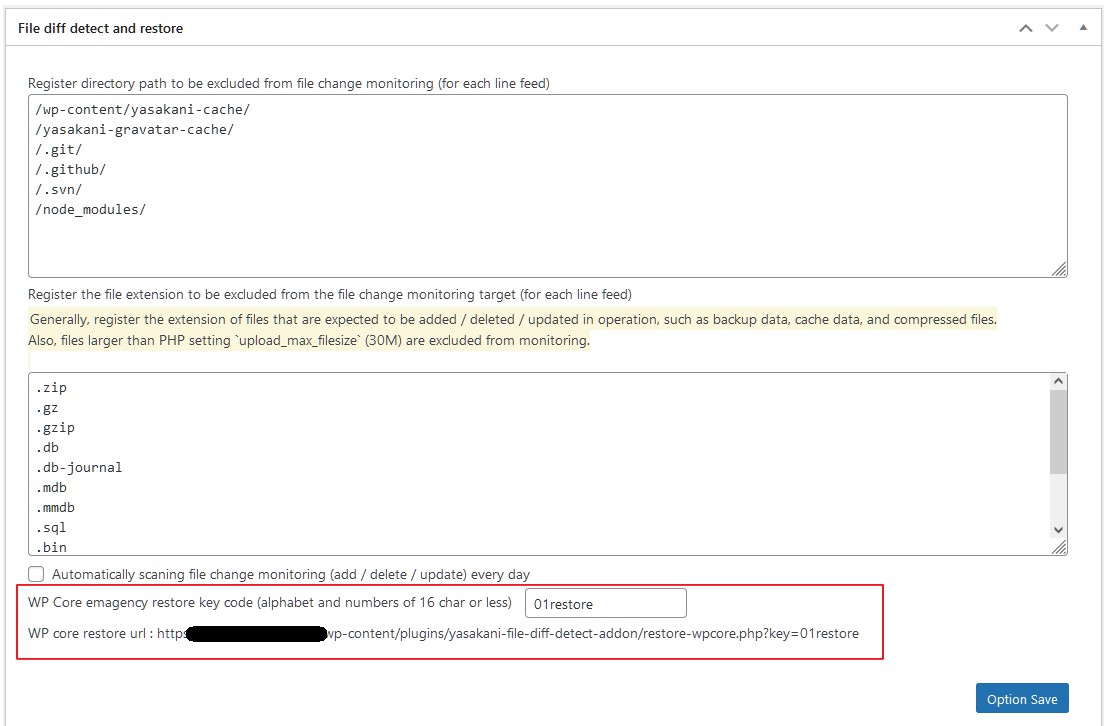
Register directory path to be excluded
If you register a directory to be excluded such as a directory for cache data or a directory for version control such as git by enclosing it in a slash (/), all files under that directory will be excluded from monitoring.
Register the file extension to be excluded
Files with the registered extension are excluded from monitoring.
Generally, register the extension of files that are expected to be added / deleted / updated during operation such as backup data, cache data, compressed files, etc.
Also, files larger than the PHP maximum upload file size setting are excluded from monitoring.
It is better to monitor changes for all files, but the target files are often files such as PHP and JS. Therefore, in order to reduce the processing load, some directories and extensions are excluded and registered in advance by default.
Automatically scaning file change monitoring
When this setting is enabled, the scan process that automatically (every day) monitors file changes will be executed.
WP Core emagency restore key code
This setting (red box) is only available in the paid version.
If WordPress is not executable, you can run the restoration tool by accessing the URL shown with the key code
Monitoring base data registration
After registering the directories / file extensions to be excluded from file monitoring, register the base data for monitoring file changes.
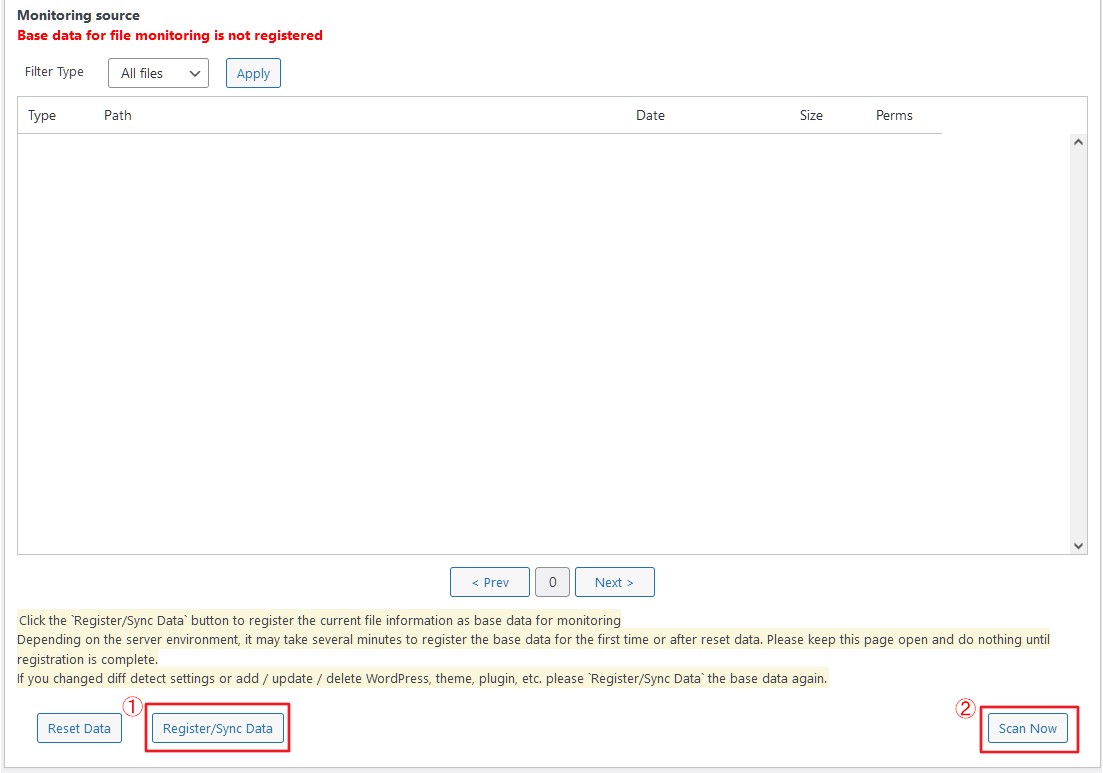
Click the “Register/Sync Data” button to get the current file information and save it as monitoring base data.
The files to be monitored are under the directory tree indicated by ABTHPATH defined in WordPress.
Depending on the server environment, data registration may take several minutes for the first time or after a data reset. Please wait without doing anything with this page open until registration is completed
When the registration is completed, the number of files registered in the base data as the file change target will be displayed.
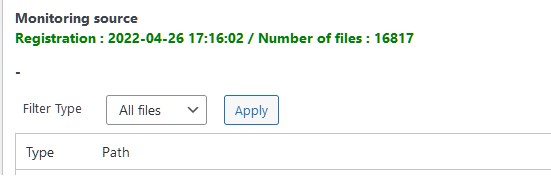
From now on, this base data will be used to detect file additions / deletions / updates and display the results.
File Change detection scan
If automatic change monitoring is set, it will automatically scan the file every day to detect changes, but you can also detect changes by clicking the “Scan Now” button.
Normal condition is that nothing is detected.
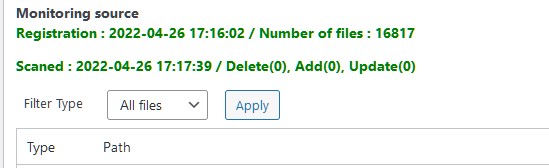
If file changes are detected, the modified files are listed.
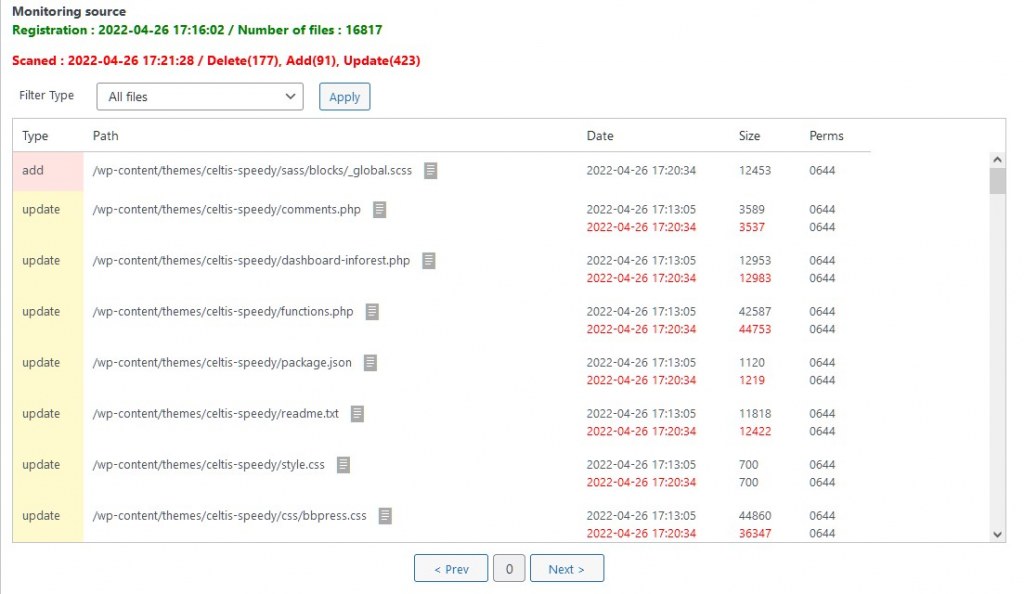
If it is detected after adding, deleting, or updating a plugin or theme, the possibility of modification due to unauthorized access is low, but if file changes are detected other than that, it is recommended to check with the difference display. If you think that the modification is due to unauthorized access, please restore immediately.
File diff display after change detection
From the file list, click on the icon displayed after the file name to see the differences between the files and confirm the changes.
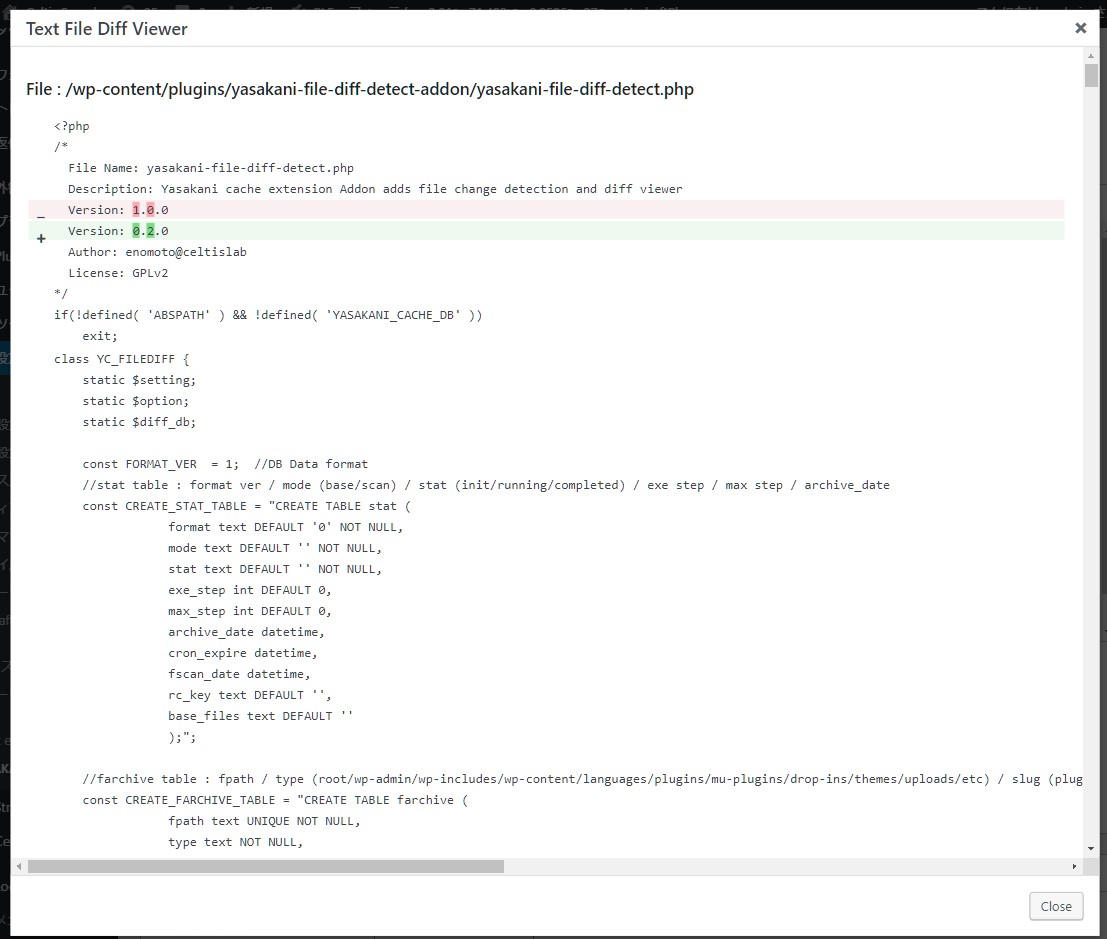
Synchronize or restore after change detection
Select the display target from the filter type and click the “Apply” button to display the list of changed files by plugin or theme
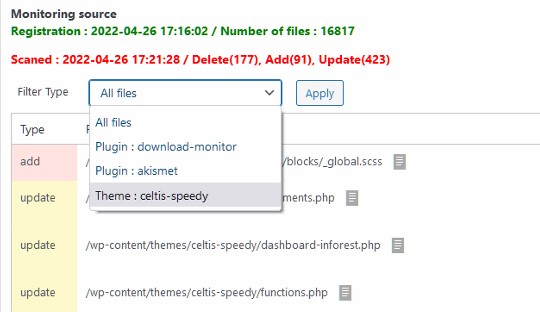
For changes to plugin, themes etc., a button will appear to “Sync Data” or “Restore” the selected files.
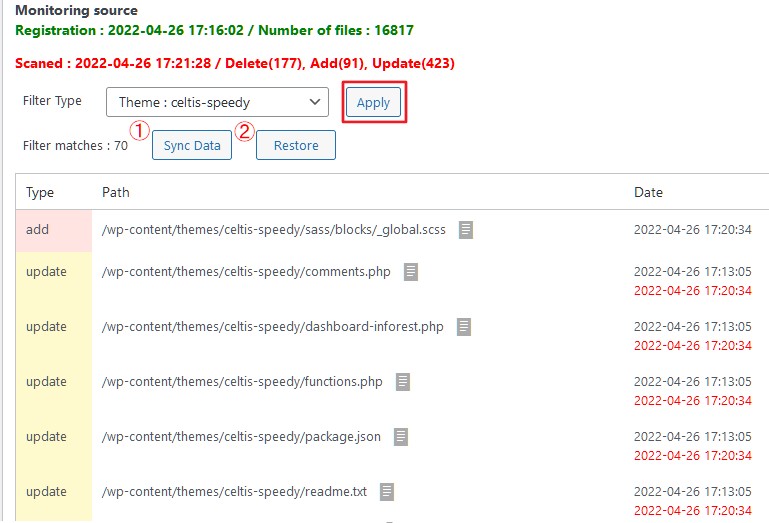
Sync Data
Synchronizes the change detection data of the selected theme or plugin with the base data and updates the base data
To synchronize all change detection files at once, click the “Register/Sync Data” button to update the base data. (The update process is limited to the change file portion, so it takes only a short time.)
Restore
Restores the selected theme or plugin from the data registered in the base data
The core files of WordPress itself cannot be restored from here. If you want to restore core files, please use an emergency file recovery tool.
Emergency File Recovery Tool (paid version only)
If WordPress fails to run and you can no longer log in to the admin panel, use the emergency file recovery tool
For example, if your site is example.com and your emergency WP core file recovery key is set to examplekey, you can use the file recovery tool by accessing the following URL
https://example.com/wp-content/plugins/yasakani-file-diff-detect-addon/restore-wpcore.php?key=examplekey
The emergency WP core file recovery key is not set by default. Please be sure to set the keywords in advance to prevent unauthorized access.
Assuming that you have updated celtis-speedy theme and WordPress has stopped working due to some problem, here is the procedure for restoring the theme.
When you access the URL for recovery from your browser, you will see a very simple screen
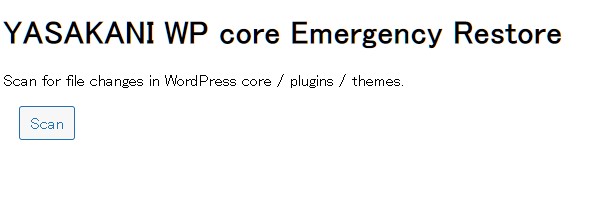
Clicking the “Scan” button will detect any changes to the WordPress core, plugins, and theme against the registered base data.
When a change is detected, it is displayed as follows
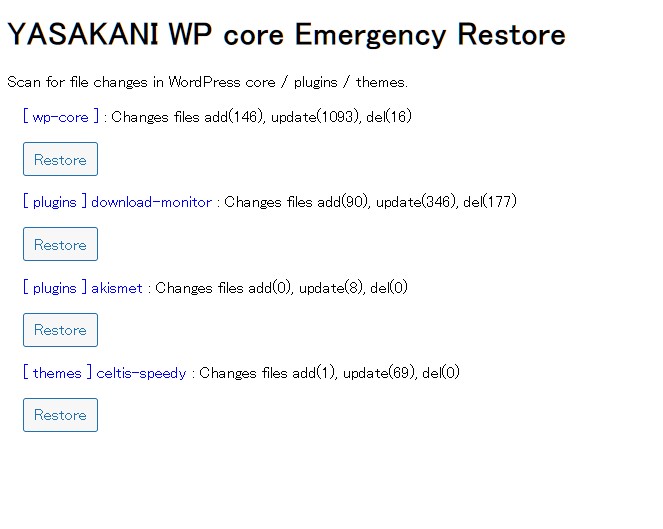
In this example, celtis-speedy theme is the target theme, so click the “Restore” button below to restore it to its previous state
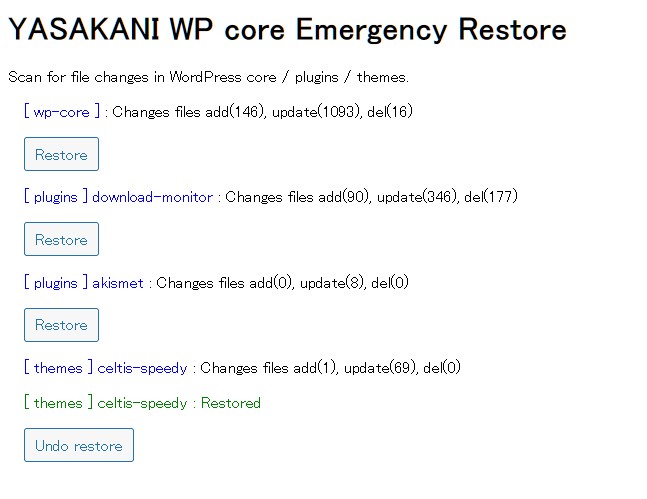
Now that celtis-speedy theme has been restored to a working state, you can access example.com site and the site will be displayed
If the target of the problem is unknown, check that the site is displayed while “Restore” the theme or plugin one by one, and when the target is identified, “Undo Restore” will be performed for other plugins, etc. to restore the site to the state before restoring.
(The operation validity period of this page is about one hour. If it exceeds that time, please reload and start the scan again))
If the site cannot be displayed in the restoration
There may be cases where the site does not display even after using this restoration tool
For example, if the problem is caused by a change in the PHP version
In this case, you may have to revert back to the PHP version or rebuild with a new PHP version
If the problem is caused by the database, the database needs to be repaired.
In other cases, .htaccess file may be tampered with and redirect to a different site. In such cases, the restore tool itself may not be able to run.
About Backup
You can use this addon’s file restore function instead of backing up WordPress itself, themes, and plugin files, but there is no backup function for the database, so it is important to make a separate backup.
It is important to make backups regularly by using the hosting service’s function if it has a function or by using a plug-in.
In the worst case, if you take a backup on a regular basis, you can restore from the backup even if the site is modified.
If you do not regularly back up your site, first use a plugin such as BackWPup or UpdraftPlus to back it up regularly.
Also, even if you generate a backup, it will be a problem if you do not know the restoration procedure, so if you have never restored from a backup, we recommend that you try it once.
Disclaimer
The author is not responsible for any damage caused by the use of this software, so please use it at your own risk.
Changelog
Ver 0.7.0
2022-4-27
Addition of file restoration function
Ver 0.5.0
2021-9-22
First release
Afterword
Thank you for using YASAKANI File Diff Detect and restore Addon!
If you have any questions, please contact us by email with the transaction ID at the time of purchase.
We do not provide email support for the evaluation version.
We also offer plugin for image optimization.
Regardless of the WordPress thumbnail size setting, you can always use an image resized to your favorite size, and you can easily use WebP images to make it lighter and faster.


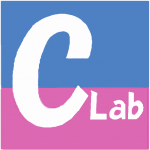 セルティスラボ
セルティスラボ
 セルティスラボ
セルティスラボ